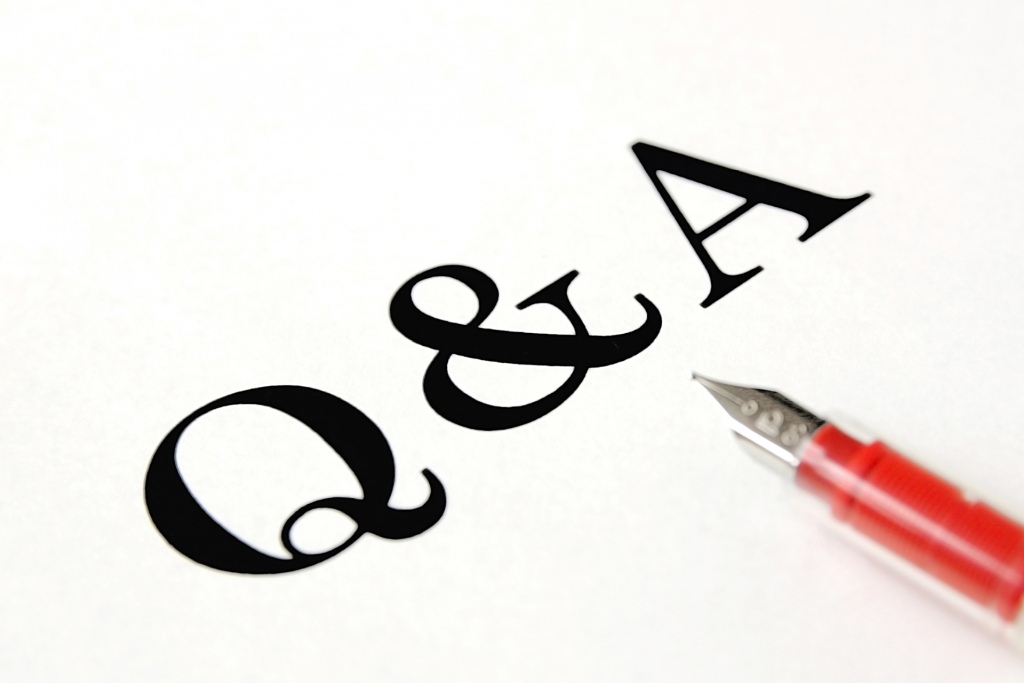https://forums.storm8.com/showthread.php?98158-Bug-in-An-Expert-Opinion-or-is-it
If you are having trouble completing the first task to 'Recruit a Magic Expert', this means you did not complete the Goal 'Fashion Police' yet. As soon as you complete 'Fashion Police', the task will complete.
Fashion Police is part of The Glimmergate Part 3 goals.
6: Fashion Police
* Give some wool to Greselda 0/60 GIVE (skip 120 gems)
* Give some hide to Greselda 0/20 GIVE (skip 40 gems)
* Give some fur to Greselda 0/20 GIVE (skip 40 gems)
* Give Greselda some red dye 0/10 GIVE (skip 30 gems)
* Give Greselda some yellow dye 0/5 GIVE (skip 20 gems)
* Give Greselda some blue dye 0/5 GIVE (skip 20 gems)
* Give Greselda some purple dye 0/5 GIVE (skip 20 gems)
* Place Greselda's home 0/1 PLACE | Cost: 0 coin, Build: 5 ornate block, 25 glimmer shard, 25 glimmer fragments, 3 magic cement
If you are having trouble completing the first task to 'Recruit a Magic Expert', this means you did not complete the Goal 'Fashion Police' yet. As soon as you complete 'Fashion Police', the task will complete.
Fashion Police is part of The Glimmergate Part 3 goals.
6: Fashion Police
* Give some wool to Greselda 0/60 GIVE (skip 120 gems)
* Give some hide to Greselda 0/20 GIVE (skip 40 gems)
* Give some fur to Greselda 0/20 GIVE (skip 40 gems)
* Give Greselda some red dye 0/10 GIVE (skip 30 gems)
* Give Greselda some yellow dye 0/5 GIVE (skip 20 gems)
* Give Greselda some blue dye 0/5 GIVE (skip 20 gems)
* Give Greselda some purple dye 0/5 GIVE (skip 20 gems)
* Place Greselda's home 0/1 PLACE | Cost: 0 coin, Build: 5 ornate block, 25 glimmer shard, 25 glimmer fragments, 3 magic cement