Login feature
What is the Login Feature?
This feature allows you to use your Storm8 ID that you created and password that you set to log into your Storm8 account on other devices. *See FAQ below for info on how to create your ID and password.
If the game you're playing has Support IDs (such as Bingo or Farm Story 2), you'll need to create a Storm8 ID and use that for the Login Feature, you cannot use your Support ID for this feature.
Download any game listed below to use the Login Feature:
(It's okay if it's not used in the game you're trying to recover progress for.)
Use the feature in *ANY of the games on the list* to recover the local progress for ALL GAMES tied to the ID.
iOS
Dragon Story
Restaurant Story 2
Android
Bakery Story
Dragon Story
Restaurant Story
Note: The Login feature only works with local progress. Local progress is any game progress that is NOT linked to a Cloud Account. If you have any games linked to a Cloud Account, please use the Cloud Account feature to transfer cloud progress.
How to use the Login Feature to transfer your local progress:
1. Note down the ID and password for the account you want to use. You can find your ID and set/change your password in the HELP/FAQ.
2. Download ANY game from the list above to use the Login feature.
*It does not matter which game you use, as long as the ID and password you're logging into is correct all game progress tied to the ID will be transferred.
3. Open the game, tap the blue 'S' icon in the top-right corner to access Account Settings.
4. Select 'Log in to Another Account', enter your ID and password you created/noted down, and confirm your login.
5. You will now have access to your local progress. Force close (restart) your app to see your progress in each game.
Frequently Asked Questions:
Why doesn't my game have this feature?
・ Not all games have this feature, but you can use it in ANY game and all game progress tied to the same ID will be logged into the device you're using the feature on.
How do I create my ID?
・ You can create your ID through the HELP/FAQ > How to Access the Forums > Create Storm8 ID Here.
How do I change my password?
・ You can change your password through the HELP/FAQ > How to Access the Forums >
Create Password Here. More info HERE.
What if I don't remember my ID or password?
・ Please contact Support by submitting a request if you don't remember your ID or password.
I entered my correct ID and password, but got this error message, why?
・ You'll see this message if the account you're trying to log into is not local progress and is linked to a Cloud Account. The Login Feature only works with local progress. If you see this message, please use the Cloud Account feature to transfer cloud progress.
Search
About Me
M.Hida
I'm Japanese. I can't speak English well.
e-mail: draemon@zoho.com
e-mail: draemon@zoho.com
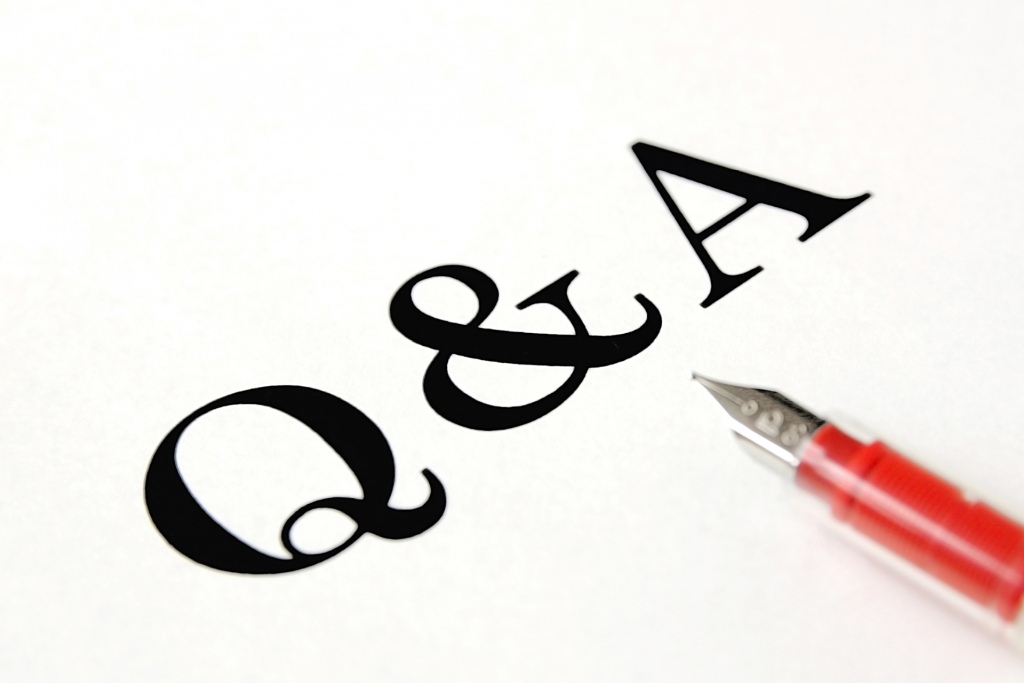





0 comments:
Post a Comment